
Recap of Engine Yard Innovation Event
Thank you for making the Engine Yard Innovation Event successful. It was a pleasure seeing many of our Engine Yard customers participate in the event. To recap, here are some exciting innovations we announced at the event:
- Availability of CloudFix, AWS Cost Optimization platform, for Engine Yard customers
- Support for Graviton processors across the platform
- Updated Engine Yard v7 stack
- General availability of DevSpaces cloud dev environments
CloudFix
CloudFix is the easiest way to save 10% to 20% on your AWS costs with few clicks. CloudFix finds and executes 100% safe, AWS-recommended fixes to save on your AWS spend. As a certified AWS partner, CloudFix saves you time and money with zero downtime and zero performance degradation.
CloudFix is available to Engine Yard customers to run on non-Engine Yard AWS accounts.
CloudFix is free for Engine Yard customers to run it on their non Engine Yard accounts. It is free up to an annual AWS spend (aggregate of all connected AWS accounts) that is 10x that of your Engine Yard spend. E.g. You spend $2,000/mo on Engine Yard. Your annual spend with Engine Yard is $2,000 * 12 = $24,000. CloudFix is free up to $24,000 * 10x = $240,000 of annual AWS spend.
Graviton
Graviton is an ARM based processor from AWS that delivers up to 40% price-performance over equivalent x86 processor. When AWS releases next version of Graviton processors (aka Graviton 3), the price-performance is expected to improve even more.
Just like AWS, Engine Yard is making a big bet on ARM and investing in the technology to continue making AWS easier for you. Engine Yard now supports Graviton on both Engine Yard Cloud and on Engine Yard Kontainers. In addition, Engine Yard is committed to supporting Graviton 3 when it’s available.
Engine Yard v7 Stack
Engine Yard is releasing v7 stack in preview on both Engine Yard Cloud and on Engine Yard Kontainers.
v7 stack includes Ubuntu LTS 20.20, Chef 17, Ruby 2.7+, MySQL 5.7, 5.8 and PostgreSQL 10+. Stack v7 fully supports both x86 and ARM processors.
DevSpaces
DevSpaces offers cloud-based high-performance, clean, consistent dev environments that you can get up and running in seconds. With DevSpaces, you no longer need to spend hours setting up dev environments.
With DevSpaces, you get memory that can expand up to 100s of GB, unlimited hours & unlimited parallel workspaces. You can collaborate with live sharing and can code anywhere with browser based VS Code.
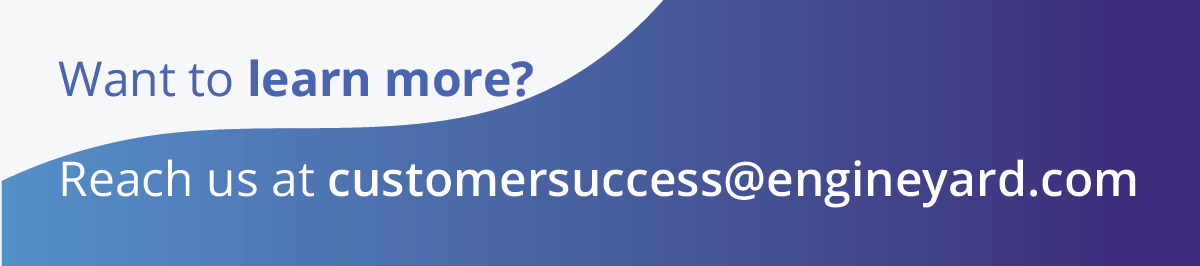
We did not have time for Q&A but here are some FAQs and if you have more questions, please reach out to us.
CloudFix FAQ
Q. Is it safe to connect my AWS account with CloudFix? What permissions are necessary to connect my account to CloudFix?
A. It is completely safe. Unless you approve a recommendation, CloudFix does not change anything with your AWS account.
CloudFix is transparent with the permissions it obtains from AWS. You will be able to check the entire CloudFormation template before connecting your AWS account. Further information about CloudFix’s permission model can be found here.
Q. Who uses CloudFix? Has the product been proven in the market?
A. Since its release, CloudFix has managed over 45K AWS accounts so far and saved 10% to 20% on AWS spend. Organizations of all sizes - including Fortune 500 Enterprises, Govt organizations and medium size technology companies - use CloudFix to continue saving on their AWS spend.
Q. How is CloudFix different from other cloud cost optimization tools?
A. Other tools focus on just making recommendations but CloudFix is laser focused on making recommendations that can be implemented automatically and at scale.
CloudFix is here to save you $ on your AWS bill, not just make some recommendations that are complicated to implement.
Q. Why can’t I just use AWS tools to manage my costs?
A. AWS cost management tools are just the beginning. We use those too but those do not implement fixes at scale; those tools just focus on making recommendations which involve separate effort for implementation.
CloudFix on the other hand focuses on saving $ with little effort and no disruption to the infrastructure. That is why CloudFix savings are real and effortless.
Q. Can I use CloudFix on my Engine Yard account?
A. No. Engine Yard already runs CloudFix optimizations on your account.
Q. How many AWS accounts I can onboard using CloudFix?
A. Unlimited. You can connect as many AWS accounts as you want with CloudFix.
Is CloudFix free for Engine Yard customers?
Yes. CloudFix is free for Engine Yard customers to run it on their non Engine Yard accounts. It is free up to an annual AWS spend (aggregate of all connected AWS accounts) that is 10x that of your Engine Yard spend. E.g. You spend $2,000/mo on Engine Yard. Your annual spend with Engine Yard is $2,000 * 12 = $24,000. CloudFix is free up to $24,000 * 10x = $240,000 of annual AWS spend.

Graviton FAQ
Why should I migrate my applications to Graviton?
Graviton processors offer better price performance than x86. The current version of Graviton, Graviton 2, offers up to 40% price-performance compared to x86 processors. The next version, Gravitron 3, offers up to 25% more price performance compared to Graviton 2.
How easy or diffucult is to migrate applications to Graviton?
In order for your application to run smoothly on Graviton, all application components including servers and dependent librararies need to be compatible with Graviton. It takes a lot of testing and potentially migrating servers, librararies and your code before your application runs on Graviton. Engine Yard makes it easier for you to migrate your applications to Graviton because Engine Yard pre-tested, migrated all your servers and libraries that come with v7 stack to be Graviton comptatible.
What do I need to do to migrate my applications running on Engine Yard stack to Graviton?
Enigne Yard v7 stack is fully compatible with Graviton. You still need to test your applications and potentially make some code changes if necessary but be assured that Engine Yard is committed to working with you on your Graviton migrations.
Does Engine Yard Kontainers support Graviton?
Engine Yard supports Graviton across the platform including Engine Yard Cloud, Engine Yard Kontainers and DevSpaces.
Engine Yard v7 Stack FAQ
When is the stack v7 available?
Engine Yard v7 is already available in preview. You can work with Engine Yard support team to start migrating and testing your application.
Will Engine Yard continue supporting older versions of stacks?
Yes. We understand that many of our customers are not ready to change their applications yet. As a result, we will continue supporting older stacks including v4, v5 and v6. However, we strongly recommend that you upgrade application stack as soon as possible because (1) older versions are not secure (2) require additional maintenace (3) it gets a lot harder to continue supporting older versions because there are fewer customers on older stacks.
What's in the v7 stack?
Engine Yard v7 stack includes Ubuntu LTS 20.20, Chef 17, Ruby 2.7+, MySQL 5.7, 5.8 and PostgreSQL 10+. Stack v7 fully supports both x86 and ARM processors.

DevSpaces FAQ
Does DevSpaces run in containers?
DevSpaces is a container-based Dev Environment accessible through the browser.
Does DevSpaces work in any browser?
Yes. You can code with DevSpaces in any modern browser. For added convenience, we also have a browser extension (that allows you to open DevSpaces with a single-click from GitHub or other supported repositories). This extension is currently available for Chrome, Edge and Firefox. A Safari browser extension is coming soon.
My project is complex. Can I still use DevSpaces?
DevSpaces works for almost all projects and supports most programming languages. Reach out to us if you have any problems making DevSpaces work for your project.
What happens to my Workspace when I close my browser?
When you close the browser, your workspace remains intact for the next 30 minutes. After 30 minutes, your Workspace will terminate but the file system and preferences will be saved. You can extend the workspace timeout when you have special workloads that require more time to complete.
Can I share my workspace?
Yes. You can share your live workspace for real time collaboration.
I need a database for my project. Can I install it on DevSpaces?
Yes. You can install databases like MySQL, PostgreSQL, Redis and MongoDB on your Devspaces.
Is the DevSpaces IDE the same as VS Code?
Yes. DevSpaces IDE is based on VS Code and you won't miss anything that you are used in VS Code.
Can I install Extensions?
Yes. You can install and use VS Code extensions with your DevSpaces.
Can I debug applications from the DevSpaces IDE?
Yes. We have a great video on how to debug your applications in DevSpaces IDE.
