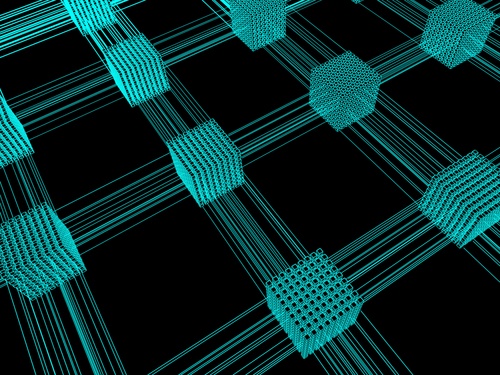
One of the easiest ways to install Rails on Windows is by using RailsInstaller. It contains everything you need to create a new Rails application. You do not have to install the individual components separately.
The latest RailsInstaller is 3.4.0. Make sure you are using this version as it has fixed a few issues from previous releases.
It includes the following:
Ruby 2.3.3 Rubygems Rails 5.1.3
When you click the installer, it will ask you where to install it. The default C:
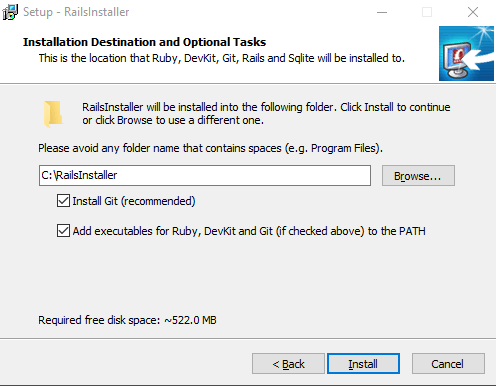
When it’s done, it will open a cmd.exe window and ask you to set up your git credentials. Enter your name and email. Even if you don’t intend to use
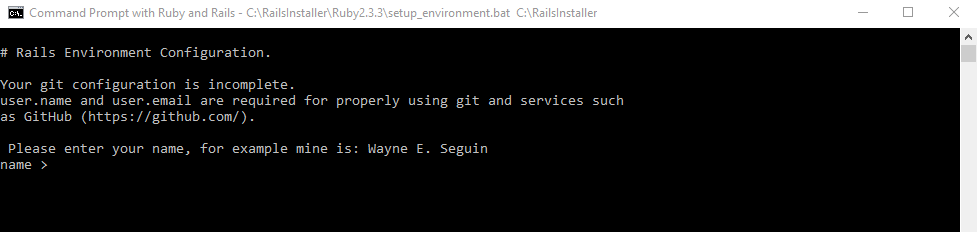
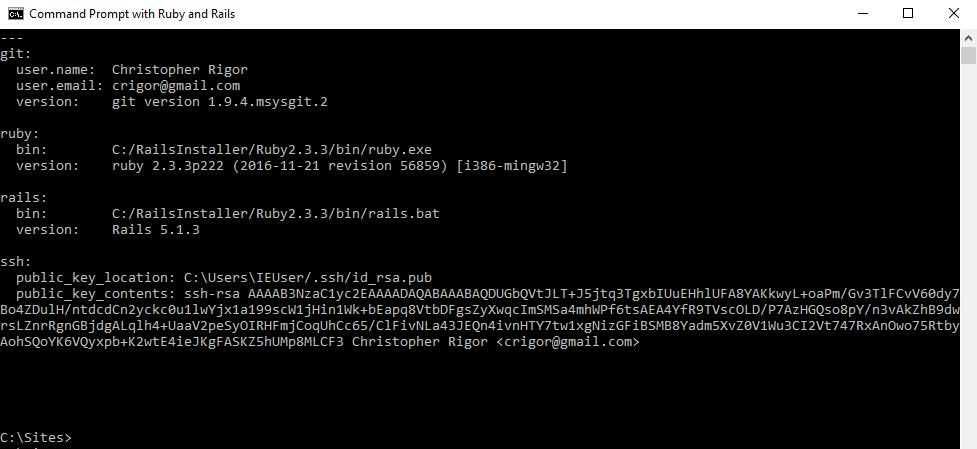
RailsInstaller also creates C:\Sites where you can put your Rails application. A sample todo application is included. To run the app, type
cd C:\Sites\todo
bundle install
rake db:migrate
rails server
If you want to install the latest rails version, type
gem install rails
To create a new rails application, type
cd C:\Sites\
rails new myapp
This will create the
To start your application, type
cd myapp
rails server
Now go to http://localhost:3000 and check out your first Rails application!